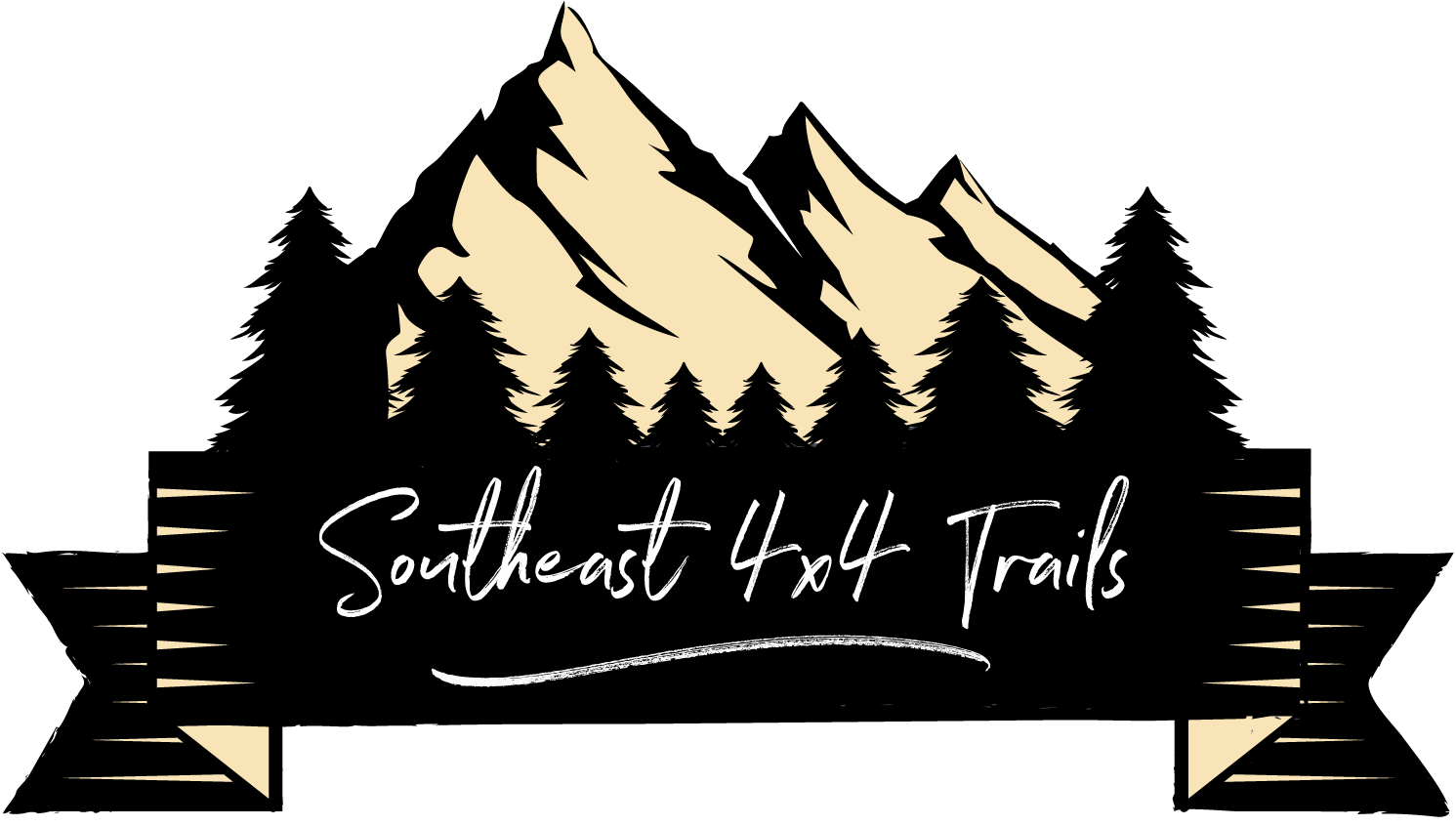Mapping Apps & Software ■ Maps & Navigation ■ GIS Maps & Data ■ Other Resources
Chattahoochee-Oconee National Forest (GA) ■ Cherokee National Forest (TN) ■
Nantahala National Forest (NC/TN) ■ Pisgah National Forest (NC/TN)
Mapping Apps & Software
Gaia GPS
Gaia GPS is probably the most popular mapping and navigation application. Maps include info such as WMA’s, campsites, mountains, etc along with topographic data. Also has some 4×4 and Overland specific features. I switched to Gaia GPS from Topo Maps + about a year ago and have been very happy with the feature set and maps.
Google My Maps
Create and share custom maps. This is the service I used to create the map on this site.
Google Maps Platform
If you need functionality above and beyond what Google My Maps offers check out the Google Maps Platform. This is a full-blown development-driven approach to creating custom maps.
Google Earth
Google Earth currently consists of a web version, iOS and Android apps and Google Earth Pro. While you can import data in the KML or KMZ formats (Keyhole Markup Language) in the web version, Google Earth Pro lets you import and manipulate both GIS and GPS data such as vector shapefiles (GIS) and GPX waypoints, routes or tracks (GPS). Some of the other resources listed on this page allow you to download GIS data from both the US Forest Service and the US Geological Survey. You can import that data into Google Maps Pro. Additionally, Google Maps Pro has been free since 2015. A subscription used to cost $399. This is a great way to access more technical GIS information and also increase your ability to manipulate it totally free of charge.
Esri ArcGIS Online
Esri’s and their ArcGIS platform are the proverbial “800-pound gorilla” of the GIS industry. Their applications basically dominate it. ArcGIS Online is Esri’s online or cloud-based mapping and analysis platform. A number of the resources listed on this page also are available via ArcGIS Online. You can view maps, create maps, share maps, manage data and even create web apps. Read this article to learn more about what you can do with ArcGIS Online.
Avenza Maps
The Avenza Maps platform is basically and iOS or Android app that connects to the Avenza map store. You can download maps from the store to the app. Some maps are free, some are paid. The mobile apps allow you to overlay your location over the maps via GPS, record GPS tracks, create waypoints/placemarks, etc. The US Forest Service publishes a number of maps on Avenza for free which includes trail maps, visitor maps, WMA’s, wilderness areas, motor vehicle use maps, topo maps, etc.
- iOS
- Android
- Avenza Map Store
- Map Store Search Query – Free US Forest Service Maps (USFS Region 8 is the Southern region)
Maps & Navigation
US Forest Service
List of All US National Forests
This page lists all of the National Forests that the US Forest Service manages. It is actually the “Page Not Found” or 404 error page, but it is a nice simple list of all the US National Forests. Click a link to go directly to the resources available (maps, etc) for that forest.
PDF Map of US National Forests
These maps show the location of all US National Forests.
US Forest Service National Wilderness Areas
USFS National Wilderness areas are lands that are protected by the 1964 Wilderness Act. They are parcels of land that have been identified as the most natural and undisturbed places in the US. This page allows you to download maps and other information for the National Wilderness areas. Pick and state then the wilderness area to download the information.
US Forest Service Map Products
This is a list of all of the various map products that the USFS produces.
FSTopo Overview
FSTopo is the US Forest Service primary base map series. This provides an overview of FSTopo and the various resources that are available (PDF maps, GIS data, etc).
US National Forest Topographic Maps
Interactive ArcGIS online map that allows you do download topographic maps for the National Forests. Zoom into the national forest and you will see squares for the individual quadrangle maps. You can download PDF copies of the maps or GeoTIFFs. 1:24,000 scale (7.5 minute).
- Page
- Map Viewer Only (opens the map viewer in a new window)
- Index by Quadrangle Map (one-degree blocks)
Interactive Visitor Map
ArcGIS Online interactive map that allows you to explore the US National Forests by activity. Includes off-road motor vehicle use as a recreation category.
US Forest Service Roads (Google Maps)
Google Map of US Forest Service roads. Include road status (yearlong, seasonal, etc.)
Motor Vehicle Use Maps
USFS Motor Vehicle Use Maps show which roads and trails within the National Forest are open to public motor vehicle use. If a road or trail is not on the motor vehicle use map that means that it is not open to public motor vehicle use.
USFS Interactive Travel Map
This map supplements the motor vehicle use maps above by overlaying detailed color maps of the forest service roads. It also allows filtering capabilities based on the permitted use and time of year that the road is open (yearlong or seasonal).
US Geological Survey (USGS)
USGS Map Products
Summary of all of the map products that the USGS produces.
USGS Topographic Maps
The topographic maps that the USGS produces are different from those that the USFS produces. The current generation of USGS topographic maps are branded as “US Topo” maps. These maps are created from digital GIS databases. The historic topographic maps that were published as paper documents from 1884-2006 are available as scanned images. The list below includes the maps that are probably most relevant to 4×4 and off road land use.
Topo View
Interactive map that allows you to search and view topographic maps that the USGS produced between 1880 and 2010. Select an area and it will display a list of all of the topographic maps available for that area. This service combines electronic maps with historic paper maps. You can download the maps in JPEG, KMZ, GeoTIFF and GeoPDF formats. It’s a pretty cool service!
US Topo
US Topo is the current generation USGS topographical maps. They are created by repackaging GIS (geographic information system) data in a traditional map form. That are available in PDF format that also includes limited GIS functionality such as displaying ground coordinates and data layers that can be toggled on or off. You can download the maps via the interactive map viewer. These maps are also know an the “National Map”.
USGS Store
Purchase paper copies of USGS maps via the USGS Store.
Map Vendors
These are various map vendors and are also the maps that are available for use in the Topo Maps+ application mentioned at the top of this list. Each vendor offers their own flavor of topographic map.
Georgia Department of Natural Resources (GA DNR)
GA DNR Locations Interactive Map
Interactive ArcGIS Online map with information about the GA DNR managed locations
Wildlife Management Areas (WMA’s)
List of all of the WMA’s that the GA DNR manages
Wildlife Management Area Access Information
List of land access requirements (hunting or fishing license, land access permit) by WMA
Georgia State Parks & Historic Sites
Map of Georgia State Parks and Historic Sites
Georgia Public Shooting Ranges
List of all public shooting and archery ranges
Chattahoochee-Oconee National Forest (GA)
Chattahoochee-Oconee National Forest Map Products
Summary of all USFS map products for the Chattahoochee-Oconee National Forest
PDF Maps by USFS Ranger District
Maps of forest service roads and road ratings:
- Blue Ridge District (Central North Georgia)
- Chattooga River District (Eastern North Georgia)
- Conasauga District – Armuchee (Western North Georgia)
- Conasauga District – Cohutta (Western North Georgia)
- Oconee District – North (60 miles southeast of Atlanta)
- Oconee District – South (60 miles southeast of Atlanta)
USFS Motor Vehicle Use Maps
Motor Vehicle Use Maps for the Chattahoochee-Oconee National Forest. USFS Motor Vehicle Use Maps show which roads and trails within the National Forest are open to public motor vehicle use. If a road or trail is not on the motor vehicle use map that means that it is not open to public motor vehicle use. These maps are also available via the Avenza Map Store.
Official PDF Maps (Black & White)
Unofficial Maps (Color)
- Blue Ridge District
- Chattooga River District
- Conasauga District – Armuchee
- Conasauga District – Cohutta
- Oconee District – North
- Oconee District – South
USFS Visitor Maps
These maps show the various recreation activities available by Ranger District:
- Conasauga District West Portion
- Conasauga District East Portion
- Blue Ridge District
- Chattooga River District
- Oconee – North of Interstate 20
- Oconee – South of Interstate 20
- Map Legend
- Index of Topographic Maps
Recreation Map
Interactive ArcGIS Online map of all recreation activities available in the Chattahoochee-Oconee Nation Forest
Alerts & Notices
Information on US Forest Service road closures and notices for the Chattahoochee-Oconee national forests. Helpful to check before you go ride on forest service roads.
US Forest Service – Chattahoochee-Oconee Forests Facebook Page
The USFS also publishes alerts and updates via their Facebook page. Follow it to see updates in your Facebook feed. Posts typically include photos.
US Forest Service – Chattahoochee-Oconee Forests Twitter
USFS also publishes alerts and updates on Twitter. Posts typically include photos.
@ChattOconeeNF
Cherokee National Forest (TN)
Cherokee National Forest Map Products
Summary of all USFS map products for the Cherokee National Forest
Nantahala National Forest (NC/TN)
Nantahala National Forest Map Products
Summary of all USFS map products for the Nantahala National Forest
Pisgah National Forest (NC/TN)
Pisgah National Forest Map Products
Summary of all USFS map products for the Pisgah National Forest
GIS Maps & Data
US Forest Service (USFS)
US Forest Service Map Gallery
Summary (called a map gallery) of all of the ArcGIS Online interactive maps that are published and maintained by the USFS. The most relevant maps are listed below:
Administrative Boundaries
Legal boundaries of individual National Forest System lands. This map displays each National Forest and provides basic information Forest Name, Region, Acres, etc.
Forest Service Regional Boundaries
Boundaries of the larger National Forest regions. For example, Region 8 is the USFS Southern region.
FSTopo Base Map
Map of the USFS topographic maps (FSTopo). Keep zooming in on a location and the topographic map will display. This appears to be scanned maps that display at the higher zoom levels.
FSTopo Primary Base Series (PBS) Reference Quadrangle
Based on what I can tell this map is an all digital version of the USFS topographic maps. When you zoom in the map details appear to be rendered digitally instead of a scanned copy as is the case with the ‘FSTopo Base Map’ above. The description on the feature layer summary page suggested that the digitization of the maps is an on going process so there may still be some scanned maps depending on the National Forest you are viewing. You can click on the individual quadrangles and information about that quad area will display.
Motor Vehicle Use Maps – Roads
Digital versions of the motor vehicle use maps mentioned in the section above for the USFS Chattahoochee-Oconee National Forest. This map is for forest service roads that permit motor vehicle use. Click the road feature to view information such as the road name, length, rating, use permitted, etc. The map legend also displays which uses are permitted by the road marker type.
National Forest System Roads
This map includes all forest service roads including those that are closed to motor vehicle use. Click the road feature to view information such as the road name, length, rating, use permitted, etc. The map legend also displays which uses are permitted by the road marker type.
National Forest System Roads Closed to Motorized Uses
This map displays the forest service roads that are closed to motorized use. Keep zooming and the roads will appear. They are marked by a thick gray line. Click the road feature to view information such as the road name, length, rating, use permitted, etc.
National Forest System Trails
This map displays trails in the National Forests. These are typically hiking trails or similar. Click the trail feature to view information such as the road name, length, rating, use permitted, etc.
National Wilderness Areas
This map displays the National Wilderness Areas managed by the USFS. National Wilderness Areas are lands that are protected by the 1964 Wilderness Act. They are parcels of land that have been identified as the most natural and undisturbed places in the US.
Recreation Area Activities
This map displays the various recreation activities (campgrounds, boating, fishing, etc) available in the National Forests.
US Forest Service FSGeodata Clearinghouse
Summary and descriptions of all of the digital data related to forest service resources. This includes GIS data, maps, raster data, etc.
US Forest Service Data Extract Tool
Interactive ArcGIS Online map that allows you to download USFS data by National Forest or Wilderness Area. Formats include GIS Shapefiles (.shp) or Geodatabase Files (.gdb). You can import these shapefiles into Google Maps Pro to view and maniulatple them.Select the National Forest of interest, click ‘Download Data’ and pick up to 3 layers to extract and then select the file format you prefer. It will download the data in an archive (.zip) format. Layers of interest include National Forest Boundaries, FSTopo Quadrangle Maps, Motor Vehicle Use Maps, National Forest System Roads and Trails, etc.
US Forest Service Downloadable Data Sets
Prepackaged GIS vector data sets that can be downloaded as Esri Geodatabase (.gdb) or GIS Shapefiles (.shp). You can import these shapefiles into Google Maps Pro to view and maniulatple them. The data sets of the most interest are listed below:
- Summary
- Boundaries (EX: National Forest Boundaries)
- Imagery & Basemaps (EX: FSTopo data)
- Transportation (EX: Forest Service Roads and Trails)
Esri ArcGIS Server REST Map Services
Those of you who are familiar with ArcGIS Server will know what these are. You can also view these in the ArcGIS Online Map Viewer via the link at the top of each page for the map service. The map services of the most interest are listed below:
- Summary / Root Directory
- ForestSystemBoundaries_01
- FSTopo_01
- FSTopoQuad_01
- RoadBasic_01
- Wilderness_01
- Winderness_02
US Geological Survey (USGS)
USGS GIS Data Downloads
Download interface for USGS GIS data and topographic maps. There are a fairly extensive number of datasets available via this tool. The summary page lists the different download interfaces that are available as well (Download Manager, FTP, Amazon AWS Directories, etc).
Other Resources
Factory Jeep Build Sheet
you Jeep was built in 1998 or later you can get a factory build sheet by entering your VIN number on the FCA Website.
You can also get the build sheet with the URL below. Just replace VIN with the VIN number for your Jeep
- https://jeep.com/webselfservice/BuildSheetServlet?vin=VIN
Latitude / Longitude Converter
Useful tool to convert between the different latitude and longitude formats. The University of Minnesota has a good tool as well.
GPX Studio
Online tool to edit GPS tracks and export in GPX format. Includes the ability to add or remove waypoints and join or split track segments.
Trackprofiler
Another online GPX track editing tool. Does not seem to be as accurate as GPX Studio.
Mac GPX Editing Apps
Adze, Adze Light and GPX Editor – These apps were recommended in this post from Gaia GPS.